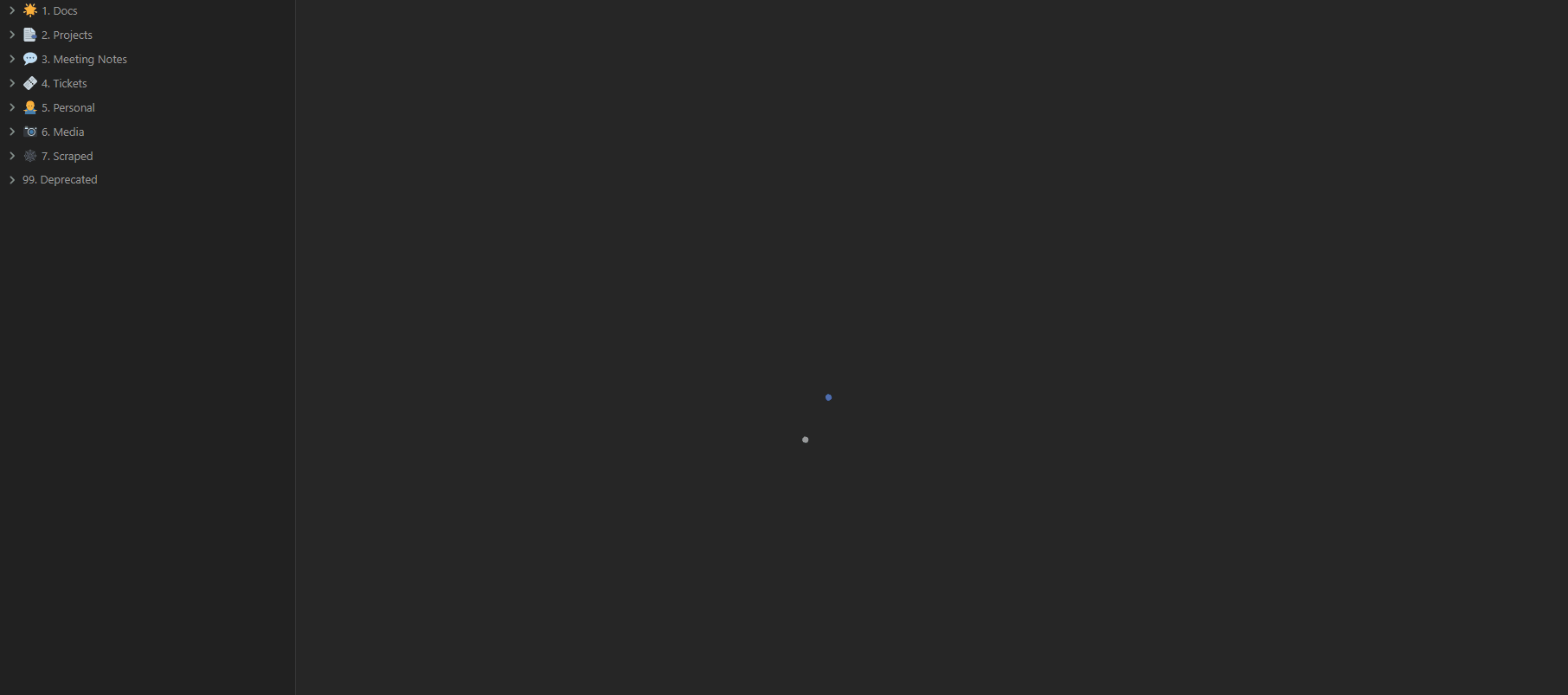It’s been quite the journey since I first delved into Second Brain technologies for organizing my team’s documentation. I previously shared my initial experiences with Obsidian, and now, it’s time for a comprehensive update. In case you missed my earlier exploration, you can catch up here.
So, what has changed? Let’s dive right in. Since my last update, I’ve continued to utilize Obsidian for secure and structured note organization within my team, enjoying the rapid and intuitive process and enjoying its advantages (flexibility, powerful search system, security, and so on). I’m still in the “honeymoon” phase.
📝 New notes everywhere
As I’ve grown more accustomed to Obsidian, I’ve enhanced my “brain dumping” process by regularly depositing more and more random pieces of information into the TO_ORGANIZE bin. These tidbits pique my interest or hint at something important, even though I may not fully grasp their significance at the time. They range from random tickets I stumble upon to snippets from meetings, archived documents, scripts or casual coffee chat exchanges. Later, typically at the end of my day when tackling a substantial task isn’t ideal, I revisit these notes to organize them properly, adding relationships and moving them in the apposite subfolders.
Another engaging activity involves exploring the note tree. I enjoy clicking through the dots and uncovering unconnected notes (“orphans”), re-reading them, and establishing fresh connections or cleaning up outdated entries. This process breathes life into many forgotten notes and ensures my vault remains tidy and updated.
I spent some time on saving scripts and code snippets I started using frequently, to have a centralized repository (more like a toolbox) of codes at my disposal when needed. The coding plugins I suggested were extremely useful.
🤖 Creative Automation
Experimenting with scripts capable of generating new notes or rectifying errors has been a fascinating activity. Since the Obsidian vault is just an extensive markdown repository, I’ve considered automation possibilities such as generating notes automatically when we receive new tickets, complete with metadata. Additionally, I’ve been working on an experimental script to extract text using OCR from PowerPoint and Word files, transforming them into Markdown format through the Unstructured Python library. This way, content within slides or images becomes searchable in Obsidian and it’s very helpful as I had several slide decks to ingest. I will share more details on these automations in future if I reach an alpha stage.
I’ve also introduced a “Today I Learned” note, where I collect bite-sized pieces of knowledge, such as a SQL trick or intriguing facts. This practice encourages me to learn something new, even if it’s a minor detail, every day.
🆕 And what about the new features?
At the beginning of the year, Obsidian unveiled “Canvas”, an alternative to Excalidraw/Draw.io with seamless integration into Obsidian’s mechanics. While it offers great potential as I can embed notes in the charts, it’s still somewhat limited compared to other diagramming tools, lacking features like custom icons or shapes. Nevertheless, it excels in creative brainstorming and idea visualization. I have used it sparsely when brainstorming for bigger projects.
The biggest improvement came from Templates, significantly speeding up my workflow. For instance, I’ve created a meeting template with fields for attendees, an automatic date property, goals, and notes. With just a click, I can set up a meeting note promptly with pre-filled information for several cases, while keeping the notes standardized. In this example, however, the properties tab has exhibited some CSS glitches following the recent “properties” update, which I plan to investigate further.
Speaking of that, the new “properties” feature has made the tool’s interface resemble Notion somewhat closely. This visual shift, while making it more user-friendly for newcomers, has slightly blurred its distinct identity in my opinion. Not a big change in my UX as I was comfortable with the older frontmatter style.
🤔 Reflecting on the Experience
Throughout this journey, I’ve felt in control of the knowledge at my disposal. I’ve been curious, eager to collect documents from other teams to expand Obsidian’s reach and enhance my own understanding.
I’ve also felt confident, knowing that with just a couple of clicks, I was able access the information I need for reference. It’s been a breeze sharing knowledge, guides, and documents with my colleagues.
👀 Challenges and Lessons
One crucial aspect to consider when using Obsidian is the organization of your vault and notes. Neglecting this aspect can result in a chaotic collection of unfinished notes that are hard to locate. Effective titling is key, and I’ve often found myself renaming generic notes to capture their essence more precisely to avoid losing them (e.g. ticket for adding new business logic to table → Region South-East Logic update in DB.REGION_TABLE). However, sometimes the true essence only becomes clear over time, emphasizing the importance of regular vault cleanup for optimal efficiency.
🤔 Final Thoughts
This Obsidian project continues to thrive, and I’ve happily recommended it to many technical colleagues interested in exploring this new tool. I’ve encountered no major roadblocks, and I look forward to delving deeper into its features. While I can’t reveal much about my vault’s contents, given its internal nature, I hope this update provides a glimpse into the evolving landscape. After overcoming a slight learning curve, Obsidian has indeed proven to be the right tool for my needs and I am extremely satisfied.
Feel free to reach out to me here if you’d like to learn more about my vault and my experiences with this tool. Happy knowledge-organizing!