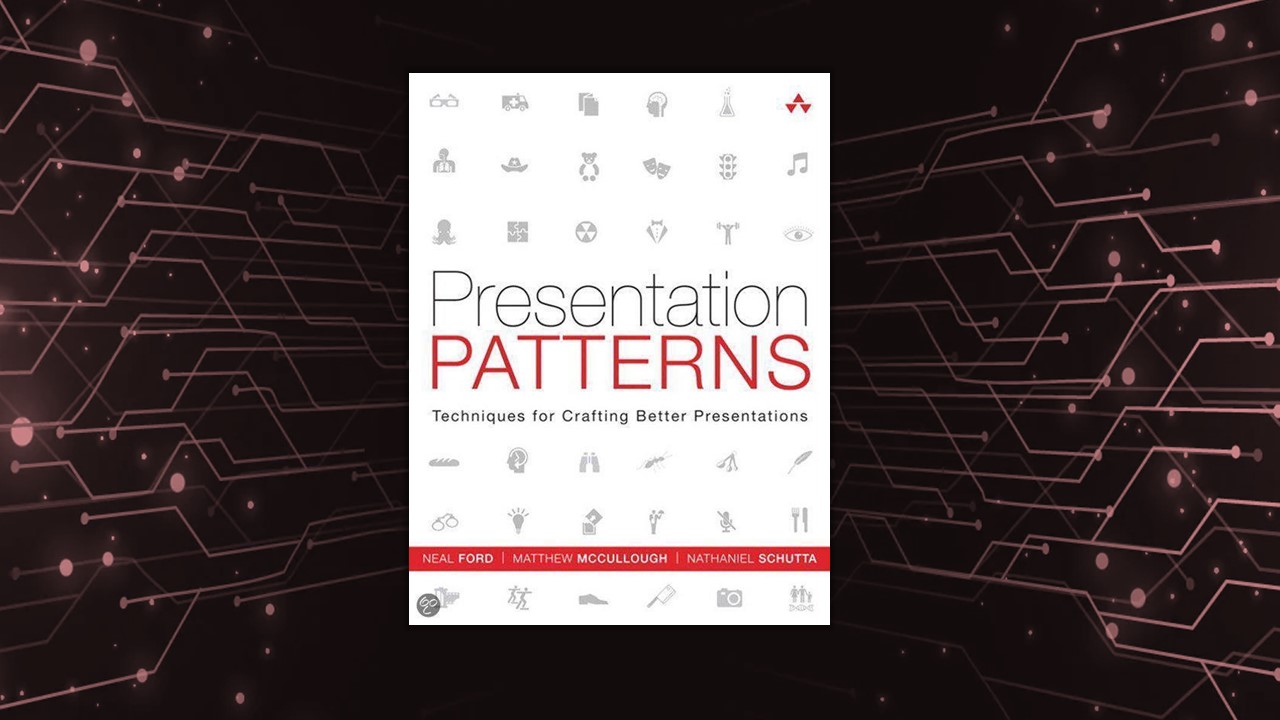Presentation Patterns
Written by Neal Ford, Matthew McCullough and Nathaniel Schutta, “Presentation Patterns - Techniques for Crafting Better Presentations” is an encyclopedia of patterns, tips and common mistakes experienced by the authors, who have delivered thousands of presentations. In particular, they introduce “No Fluff, Just Stuff“, a traveling technical conference series covering a wide variety of topics related to software development and management.
During the years, they have build up their toolbox of patterns to provide killer presentations, which are divided in three main sections: Prepare (thinking and setting up the presentation’s key concepts), Build (creating the slides), Deliver (present the content). While reading, I decided to categorize the items into Patterns, Antipatterns and “Others” (type of slides or special kind of presentations which I didn’t consider as a pattern).
The book is very conference-centric with a precise focus on the IT world, which does makes sense from the author’s experience. That’s welcomed with great joy by me, even if some patterns are difficult to apply in my corporate environment, where the “InfoDeck” structure is requested almost every time.
Nonetheless, I think that there are numerous key concepts to learn in “Presentation Pattern”! Thanks to its clear structure the reading is entertaining and I immediately grasped a lot of notions that I will apply in my presentations. That is one of the most useful books I’ve read!
“Presentation Patterns” has a detailed glossary with a recap of each pattern, but I decided to write down my notes in my own way to make sure to understand every concept. By sharing them, I hope they will be useful and help making more interesting content!
You can buy the book here: all credits go to the authors, who I would like to thank for their amazing job.
Key Takeaway: don’t let the presentation tools influence your message, and you can’t either have a document or a presentation.
✔ Patterns
Prepare
- 👀 Know Your Audience Follow this point to avoid the majority of antipatterns. Explore the event and understand as precise as possible the kind of participants and what they want. It’s important to understand the tone of the event, if it’s technical or more business-oriented. Social media can help.
- 👪 Social Media Advertising Sponsor your talk with social media, by posting about the event and with a brief reminder a few hours before starting.
- ❓ The Big Why Before signing up (or if it’s a Required presentation, thinking about the topic), ask yourself why do you want to talk about that specific thing: you should be truly passionate, otherwise the audience will feel that! For example, you may want to sell a product, introduce a technological improvement, teach something useful, help a community, improve your skills, gain visibility, or achieve personal glory.
- 📖 Narrative Arc
That’s the story we want to tell, as the users are naturally interested in stories, and it’s a crucial part for any successful 9and interesting) presentation.
The typical schema is
Introduction & Exposition → Complication → Climax → ResolutionIntroduce a context, then a problem, then show the solution. Take inspiration from superheroes, where the origin story always raises interest. When presentation attendees recognize the narrative arc, it helps them understand your material because they understand the basic framework and they can follow it in an easier way. It’s not easy to create from scratch as you have to understand the story behind your presentation, nonetheless you should always start from there. - 🧠 Forethought Before using the presentation tool (PowerPoint, KeyNote,…), think. Use Post-It, mind maps, notes, but try not to immediately jump into the slide-based pattern of the tool you are using. Don’t let the presentation tool guide you but follow those four steps:
- Ideate: generate the idea and how you are going to present it
- Capture: capture the idea in an unstructured way, not on the presentation tool yet. Authors suggest an outlining tool
- Organize: find connection, think about the timeline and the structure, eventually cut or expand content
- Design: now you can start using the presentation tool!
- 🧪 Crucible After presenting the presentation, you will usually realize that there is something to tweak and improve. Embrace the change, the majority of the authors is constantly reworking their presentations after each conference! After presenting, remember the things that didn’t convince the public (ideally, you should find someone with brutal honesty and criticism to tell you) and update your work.
- 🤼 Concurrent Presentation If you are creating a group presentation, assign a Slide Wrangler who will handle the Master deck and start using the same template so merging pieces won’t be chaotic. If you want to highlight a “TODO” Slide to be enhanced, you can drift out from the template with the ugliest combination of font/colors to draw attention to the issue. Then, each participant will send his piece to the Slide Wrangler, who will put them together.
- 3️⃣ Triad Build your presentation around 3 central ideas, don’t try to overload the public with too much data. It is connected to the Narrative Arc pattern (exposition, conflict, and resolution).
- 🕐 Brain Breaks Especially when delivering a presentation with a lot of information: add a break, usually with contextualized humor, to break the tension. Inside jokes add credibility as they mark you as an insider. Neal Ford calculates one joke every 15 minutes, but don’t make them Alienating Artifacts.
- 🤵 Leet Grammars It is an alternative alphabet (aka slang) that you can use to be perceived as part as the audience, an insider. It can be easily applied when speaking technical jargon, but be sure to not overuse words you don’t know or you will immediately ruin the result (see Tower of Babble antipattern).
Build
- 👬 Peer Review Don’t let grammar mistakes or common errors ruin the presentation! Try to get help from copyeditors or anyone willing to proofread your work. Avoid the most common issues such as using passive voices when unnecessary or using complete phrases (presentations should summarize my thoughts).
- 🔮 Foreshadowing Place little hints at the beginning of the presentation that lead to a final revelation: it will bring the audience to a shared epiphany. It synergies with the Narrative Arc pattern, hovewer use it only once. It can be implicit (an hidden detail) or simply a slide with a question and “Stay tuned!”.
- 🏛 Greek Chorus (and Posse) Bring friends to the talk to support you and show positive feedbacks, influencing the other participants.
- 🧩 Composite Animations For a unique animation effect that catches the audience’s attention, layer two or more animations on top of each other. Don’t overdo it, use it for key slides and only if you know well which animations you should use.
- 🍽 Á la Carte Content At the beginning of the presentation, you can poll the audience to construct their agenda by choosing what they want to hear between small chunks of content (Talklets). This is a very complex strategy as you need to be extremely prepared to the different scenarios and create additional material… It works well in case of a presentation you need to share several times with groups with different knowledge levels.
- 📻 Analog Noise Place unpolished elements in the presentation to make a key message stand out (e.g. an ugly font for the title of a slide introducing a problem). Don’t overuse the tecnique. Stand out from the overly polished and aesthetic presentations we currently have.
- 🚫 Defy Defaults Don’t follow the default settings, stand out from the typical presentation style, especially corporate ones which are riddled with antipatterns. Don’t go directly against the rules, but try to apply the patterns you have learned in a subtle way… For example by using the corporate template when you have to, but then showing your style in the body of the presentation.
- ⤴ Gradual Consistency (and Soft Transitions) Use many animations to better convey your message. Difficult to explain without examples, the concept is that by making elements move (e.g. “As Is” → animation that kicks it out of the screen → “To Be” fades in) you can tell an animated story, super effective. Personally, I don’t like animations but the pattern can be useful for simple, key concepts. Use it sparsely, the book relies too much on that. Use soft transitions (dissolve, push) to shift delicately from slide to slide.
- 👻 Invisibility In case of an audience that has already read the presentation and knows what you are going to talk about. Add an animation that begins with a blank page (and everyone will be focused on what you are talking about as they can’t be distracted), and then show the content. They can’t expect it in the printout: it will be a surprising moment, but in my opinion it’s too showy.
- 👄 Lipsync (For Live Demos). Playing live with the tool can be risky, as there are numerous unpredictable issues that can happen. Record yourself before the talk when using the tool and play the video while talking over it or in case of emergency. You can be less stressed, you can skip boring or lengthy moments, you can highlight certain parts. However, you can’t improvise if the audience asks you anything. Suggestion: hide Windows Tray and another unnecessary parts of the screen, as they will distract audience.
- 📼 Live on Tape If travelling issues occur, video-record your presentation like you were live in that same room: this makes the video more natural and engaging.
Deliver
- ⛹️♀️ Preparation Always be ready for the worst-case scenario. Hard drives can fail, you can come in late, you lose your laptop charger… Prepare your kit in advance the night before and check all the setup (better overdress than not being formal enough), have a backup of the presentation and stay hydrated.
- 🤝 Seeding Satisfaction Like Rock Bands that start with an opening act, you can shake hands, chat and warm up the audience before beginning the talk. Even one friendly face can make the difference, so introducing yourself to strangers and making some good impressions can help. It is also convenient to build connection with other people with the same interests and maybe make the expectations they have about you very clear. Don’t push too much if you see hat they don’t want to socialize.
- 💵 Display of High Value By instinct, the audience consider the speaker as valuable with an high social status and interesting things to say. Use this concept at your advantage, show that you are prepared and comfortable with the situation. Don’t apologize for technical issues, but move on and keep talking. Don’t let other people (Hecklers) hijack your presentation. Don’t look confused when you can’t reply to a question, suggest ways to follow up later instead.
- 🔁 Carnegie Hall Practice. Practice.Practice. Present it to your pets first, then to a friendly crowd (friends, colleagues), record yourself if you want to. Trying to repeat it as much as possible forces yourself to get used to talk and to gain confidence and tweak out the small details of the presentation.
- 🐻 Emotional State Try to understand the overall mood of the people involved, if they are having a good day and how they are feeling. Usually you can achieve it by chatting with the key stakeholders or through social media. Pattern difficult to apply as it may bring to misunderstandings.
- 🌬 Breathing Room You don’t have to speak all the time. Embrace silences. When stressed, you tend to speak faster, to fill up every gap and constantly be active, which reveals your nervousness. Plan some tactical breaks during (and before) key moments, pay attention to the rhythm of your voice. Sometimes the author writes a symbol in the notes to remember to breathe.
- 🦶 Shoeless Achieve relax with little quirks to help ignoring the stress. Removing shoes may be a bit odd in corporate environments, but the pattern can be extended to everything that makes you more comfortable. Wear your best shirt, some comfortable sneaker, your lucky socks.
- 👨🏫 Mentor Don’t build your presentation with your role being a humble helper. You have to be the mentor of the audience, their guide to a new world they don’t know. They need to feel that you care about it and leave the event enlightened with your wisdom. Preparing a strong Narrative Arc does help.
- 🌧 Weatherman Face the camera like a Weatherman on the news, don’t look at the screen behind you but speak directly to your audience.
- 🍒 Seeding the First Question Usually the audience is embarrassed to ask the first question, you need to find a way to break the ice. A good idea is to serve an obvious question in your presentation. An idea could be mentioning advanced concepts so people can ask questions about them at the end as they are curious.
- ⛈ Make It Rain Move things around (chairs, props, papers) to make the audience more comfortableç very useful in educational settings, but discouraged in corporate environments. E.g. a speaker moving chairs to visually show concurrency in web applications.
- 🧙♀️ Entertainment Use humor and jokes to better convey your message, as the audience will remember a concept when associated with something funny. Don’t overuse it (leave the joke out if in doubt) or there is high risk of alienating the public; also, it should be relevant to your Narrative Arc and pay attention to not offend anyone.
- 🕶 The Stakeout ALWAYS go to the talk earlier to avoid last-minute issues, get familiar with the environment, and, if possible, start chatting with the public.
- 🔦 Lightsaber Use the laser pointer judiciously like a skilled Jedi, highlighting the point of the slide you want to focus on when necessary. It’s not the best way as it attracts the complete attention of the audience, it’s better to use Traveling Highlights, but it gives you more freedom.
- 🔂 Echo Chamber When someone asks you anything, repeat it back to the audience (paraphrased). This pattern helps other people who didn’t hear (or understood) the question well and avoids duplicate questions, and is a good training for summarizing complex concepts.
- 🗂 Red, Yellow, Green (Difficult to apply in my context, I would use an online form like Microsoft Forms). At the end of the talk, you can ask the public to give a positive, negative or neutral feedback by voting with a colored card.
❌ Antipatterns
Prepare
- 📛 Abstract Attorney Instead of learning from your material, the attorney tries to find whatever tiny detail is not coherent or meaningful compared to his/her expectations (given by the abstract). Usually the complaints come via social media, anyway you don’t need to focus on why the attorney acts like that, but how you can prevent this antipattern. ✔ → Keep a vague and mysterious abstract (summary in a couple of lines) at the beginning of the presentation to satisfy the attorney while keeping a lot of flexibility.
- 👽 Alienating Artifact This antipattern happens when a joke goes wrong, negating any possible benefit. ✔ → Don’t risk too much with shocking images, cursing or heavy jokes unless you really really know what you are doing and who’s your audience otherwise you risk to alienate part of the public which won’t remember your talk for your content, but because of the negatively-perceived event.
- 🥒 Celery Like celery, a presentation should not burns more calories in consumption than it provides in usable energy: it shouldn’t require much effort to attend it. It sometimes happens with Required presentation, too simple/technical topics (lack of knowledge of the audience) or due date if you made it very quickly. The result of a celery presentation is “well, that’s an hour of my life I’ll never get back”. ✔ → Know your audience and stick to your story and present a compelling Narrative Arc.
Build
- 🍪 Cookie Cutter Putting too much content in a single slide will saturate your presentation and have a negative effect to the audience. When you start filling all the blank gaps in slides, you are allowing the medium to alter the message. ✔ → Forget that all slides must be complete. Be free to expand ideas into multiple slides by keeping the same title but switching the body
- 🚑 Injured Outlines Tools often push you to make outlines of everything, including lists of one element. ✔ → Transform broken outlines into Heading and Subheading slides and think in advance (Forethought) to avoid getting influenced
- 🎯 Bullet-Riddled Corpse It’s the most frequently mentioned antipattern because its omnipresence in corporate environments. It’s a slide that uses too many bullet points, which is the default for many tools (e.g. PowerPoint scaling down font to make more space for the next bullet). It will bore the audience to death as they will read each single point instead of listening to you… Which is great for Infodecks which are pseudo documents, but terrible in presentations. ✔ → Use it in the adeguate context. Think in advance before filling the slide with bullets. If you really have to, reveal each point with a transition while talking (Charred Trail).
- 🐜 Ant Fonts Antipattern caused by putting as much content as possible inside a slide, reducing the font size (and readability). The audience focus is now on reading this wall of text, losing what’s important and ruining their vision. ✔ → Disable automatic font shrinking on PowerPoint and plan your content in advance. Recommended font and size for code snippets: 18pt and Inconsolata
- 🍸 Fontaholic This antipattern happens when you add too many fonts to “jazz up” the presentation, resulting in hangover-like headaches. ✔ → Stick with the classic fonts: Helvetica Neue, Arial, Verdana
- ☔ Floodmarks At sponsored events or in the corporate world, you may be asked to insert logos and watermarks in each slide, cluttering the interface and unnecessarily bringing the same images over and over. ✔ → If possible (this may depend on the rules given), slap all the logos and visuals in the first (or in the last) slide and keep using the minimal theme in the others.
- 📸 Photomaniac Using outdated clip arts, low-res, unnecessary or irrelevant photos or too much material will cause a negative effect instead of helping you better explaining your message. ✔ → Take some time to research your photos (and credit the authors!), use them sparingly (e.g. in Brain Breaks or for Intermezzi). Avoid the handshake image cliché at the end of the presentation, please.
- 👟 Borrowed Shoes Don’t present another person’s slides! It is surprisingly difficult to integrate your style with someone else’s one. ✔ → Rework the initial material into something suitable for you
- ☠ Slideuments Another beloved antipattern from the authors, and a classic in the business world: a presentation that has to be also a document. There’s no free lunch: you can’t have both of them! ✔ → There is no real solution. Check Infodecks for an example of a working system. A workaround could be to create the presentation as usual, keeping it minimal, and then attach a more prosaic document (presentation notes) as .pdf so the audience can read it when looking for documentation.
- 💀 Dead Demo It typically happens with Live Demos when the presenter is not prepared and fiddles around with the tool for lack of material or for personal ego. Boring. ✔ → As said, it is very difficult to nail a Live Demo. Practice a lot (typing in public is way more stressful) and keep it short if you really have to show the tool.
Deliver
- 🔪 Shortchanged Someone else is still talking when it’s your time for presenting, making you lose precious time. ✔ → It happens. Don’t feel rushed, don’t let anyone feel that this could be an issue. Be ready to skip some slides or sections. Don’t be afraid to assert yourself and ask the other person to stop the talk by hinting and setting your things up (or even interrupting).
- 🥛 Hiccup Words When you pollute your talk with nonwords such as ‘uhm’, ‘oh’, ‘eh’ or overused words such as ‘definitely’, ‘frankly’, ‘actually’. Happens during stressful moments, the brain is more comfortable with these words rather than awkward pauses. Very difficult to identify. ✔ → Recognize your hiccup words by asking a friend to count them or recording yourself. Try to spot when the antipattern happens and take a breath, or rephrase it into something more articulate like ‘I’ll get to that detail later’. Don’t be afraid to be silent for a second.
- 🔇 Disowning Your Topic Don’t change your presentation on the fly because you think your audience is not interested. ✔ → Be prepared and Know Your Audience and this antipattern won’t occur. Remember that social hints may be misleading, and that you can’t please everyone. Just stick to what you have planned to minimize risk.
- 🐖 Lipstick on a Pig When you try to fix a bad presentation by to making it more aesthetically appealing. The slides are initially good, but your talk doesn’t leave any result in the long run. ✔ → The authors recommend to set up a solid base before adding lipstick, suggesting “one hour of preparation for every minute of presentation” (a bit too much in my case 😄). Time is the key, and all the previous pattern about having a clear and meaningful structure in mind.
- 🗼 Tower of Babble Use technical jargon can be effective with the right audience, but can backfire, especially if you are doing it for flaunting your intellect. Difficult to notice if you talk “IT” every day. ✔ → Know your audience and understand when and how much you can be more technical. For a business audience, stick to a simpler and more practical wording.
- ☢ Bunker Metaphorically ”hiding” behind the podium or showing distance from the audience, which is a natural behavior if one’s stressed. ✔ → Know your audience and practice with your talk to achieve confidence, pay attention to your body language.
- 📣 Hecklers That kind of guest who monopolize your talk by continuously asking (often tricky) questions, making you lose time and patience. The agenda is at risk with heckers! ✔ → Don’t be afraid to be the bad guy! Your scope is to protect your audience from time sinks. Don’t fell for the traps, but tell the heckler to follow up after the talk and remind him that you have a lot more to talk about. Deal decisively (eye contact, short sentences, firm tone).
- 🎎 Go Meta Don’t talk about the talk, boooooring (e.g. technical issues you had before starting or anecdotes about the preparation). ✔ → You already have limited time: focus on your Narrative Arc!
- 🔙 Backchannel It’s basically people tweeting or chatting with other people about the talk while you are speaking, which can bring distress and present a challenge. It’s not an antipattern, just a more complicate scenario because you may have to handle criticism in real time. ✔ → Think about that when preparing the slides: can your message be condensed in a tweet? What’s the central point? Don’t be afraid to reply to questions and criticism during the event.
- ⚔ Laser Weapons Laser pointers can be effective for highlighting sections in dense slides, but they may be difficult to see for users in the back and are temporary: when you turn off the laser, the attention is gone. ✔ → Better to use the Traveling Highlights and highlight directly in the slide
- 🙋♂️ Negative Ignorance If you ask things like “Who’s not familiar with the XXX concept?” to better understand the level of the audience, it’s very likely that nobody will tell you the truth as they don’t want to feel stupid. Having incorrect feedbacks may bomb the presentation as you could act as too technical. ✔ → Don’t ask these questions but be prepared (and, of course, Know Your Audience to avoid doubts). Keep in mind that part of the audience will know too much, part has no idea about the topic and the majority is in the middle. Prepare a 30-60 seconds summary of the advanced concept you want to introduce to keep as many people as possible engaged and informed.
- 👾 Dual-Headed Monster This point is about the technical issues that can happen in case of an hybrid/online talk, which is not a real antipattern, just a slightly more difficult scenario. Outdated, as every presentation I make is online. ✔ → Check the equipment, including the connection speed, and avoid Going Meta when an things break.
❓ Others (presentations, slides)
Prepare
- 😩 Required & Proposed (also Invited) Presentations Required → You have to speak (usually a difficult situation, yet it can become a low-risk opportunity to impress management and audience) Proposed → You send an application for speaking at a conference, usually you are interested in the topic. Invited → You are so famous that conferences are asking you to speak there
- 🔨 Expansion Joints It is a clever trick to keep some slides that can be either skippable or a source for digression in case of time issues. Difficult to implement, they are a safety net if you have a fixed time slot to fulfill.
- 🐣 Talklet A talklet is a presentation inside another presentation, to be used for a little digression with its own Narrative Arc. Psychological research shows that the average adult attention span is about 20 minutes. It is a good idea to split each Arc into that time frame, while the main Arc acts as a container for the entire talk.
- 👁 Unifying Visual Theme A visual theme provides benefits as it is easier to connect visual elements to the topics you are presenting. Be creative, don’t use the default clip art and images, but at the same time don’t bend your presentation to match a theme. It’s nice to use metaphors and include them as images in the presentations. E.g. a plan sprouting from soil is a theme picked by Neal Ford in its emerging tech talk.
- ⛈ Lightning Talk It is a kind of presentation with fixed time limit, short in duration. It is difficult to create a meaningful story with limited material as it requires extensive preparation and there is no time for mistakes… However it is a great occasion for being creative. You can cheat by using multiple slides with the same image and no transitions, which counts as 1 slide. Ignite conferences are an example of Lightning Talks.
- 🔫 Takahashi Also known as Lessig, it is a style of presentation with minimal imagery/verbiage and super fast transitions. Unlikely to be used with technical talks unless you want to insert a break in between, but very effective when delivering keynotes. You only need a lot of slides with one element each! Check this example by Jack Rusher at Strange Loop 2022.
- 🖌 Cave Painting An innovative layout that uses a huge sectioned canvas where you can zoom in and out with each slide instead of the classic transition. It works well with fractal subjects and stories and the outcomes can be really beautiful however it doesn’t scale and it requires more preparation, I am not seeing it around. Check out Prezi Design which is a (paid) tool to make these special layouts.
Build
- 🎹 Coda Provide a list of further readings at the end of the presentation to provide more resource without distracting readers from the core of your material. It’s like a bibliography.
- ℹ Infodeck A standalone document created with a presentation tool. It is not meant to be presented, but rather consumed by a single person. Here you can include diagrams, (SHORT) bullet points, few words and work with a spatial layout. Pay attention to not transform it into a Slideument and create it knowing that you won’t likely have to present it → no animations, no big images, no Brain Breaks.
- 🚢 Vacation Photos Slides with only full-screen images and very few (if no) words: extremely effective with storytelling, less in technical presentations, but keep it in mind as it is a key concept of the book. Users need to have an image in their minds, otherwise they will spend time and attention creating their own. Don’t distract them with too flashy images.
- 🧯 Charred Trail A kind of slide specifically made to fix the issues with Slideuments and Bullet-Riddled Corpses. It’s an animated bullet point list where each point is appears one at a time and then grays out to keep the audience focused on the last element. The “printed” outcome will be like a classic bulleted slide, which is OK for documents, but while presenting you can make sure that the users won’t read all the bullets instead of listening. It requires a bit of tweaking with PowerPoint.
- 🎩 Exuberant Title Top A slide type strictly related to the Charred Trail pattern (also in this case the printout will be Infodeck-friendly). The heading begins in the center of the slide and the hovers at the top while the body appear. Used to center the attention on the title, especially when it’s a bold assertion.
- 📑 Context Keeper Similar to Breadcrumbs but at a slide level: you can keep the same element (e.g. an image or a title) between slides while the rest changes to reveal the structure of the topic you are introducing. Suggestion: use the Morph animation in PowerPoint.
- 🍞 Breadcrumbs It is easy to lose track of the agenda if the presentation is long. A breadcrumb is a slide that can be added while transitioning between the points of the agenda to remind the audience what’s the general plan and at what point of the presentation we are. It can be a copy of the agenda slide with the current bullet highlighted in bold.
- 📚 Bookends (and Preroll and Crawling Credits) Slides at the beginning and at the end of the presentation with your name and contacts. Useless in my current case, but it can reassure the audience that they are in the correct room, introduce yourself and, when concluding, they can contain other URLs, for example for downloading the slides or asking for feedbacks. Preroll is an automatic carousel of slides to play before the beginning two or three slides with information so you can save time and attention resources. Crawling Credits is the opposite: an animation in Star-Wars style of the Coda at the end. Cool yet nothing special to me.
- 🎬 Intermezzi Alternative to Breadcrumbs. While changing each logical part of the presentation, add a slide to introduce the new concept. We have it in our template, OK.
- 🔙 Backtracking A slide to bring the attention back to another slide you have shown in the past. This element is used in case of a little digression where you open a Talklet and want to come back to the original agenda. Suggestion: use a distinctive “back” transition to close the digression.
- 🎦 Live Demo A special kind of presentation where you don’t need many slides, but you mostly use and present a tool. It can be the right way if you are talking about the tool and the audience is expected to mimic you and learn. It is particuarly difficult to make a good Live Demo! Practice a lot, practice how to talk while using the tool to keep the audience interested, and expect to make mistakes.
- ✈ Traveling Highlights (and Crawling Code) For slides with source code or huge amount of information, highlight the section you are talking about with a subtle window animation. Crawling Code adds boxed or highlights to the part of code mentioned, hiding all the rest to avoid distractions (e.g. Slide 24 of Encryption Boot Camp on the JVM)
- 🔔 Emergence If you want to reveal the key slide of your presentation, which requires a buildup first, slowly build hype with subtle animations to initially obscure part of the slide and then suddenly reveal the content, piece by piece.