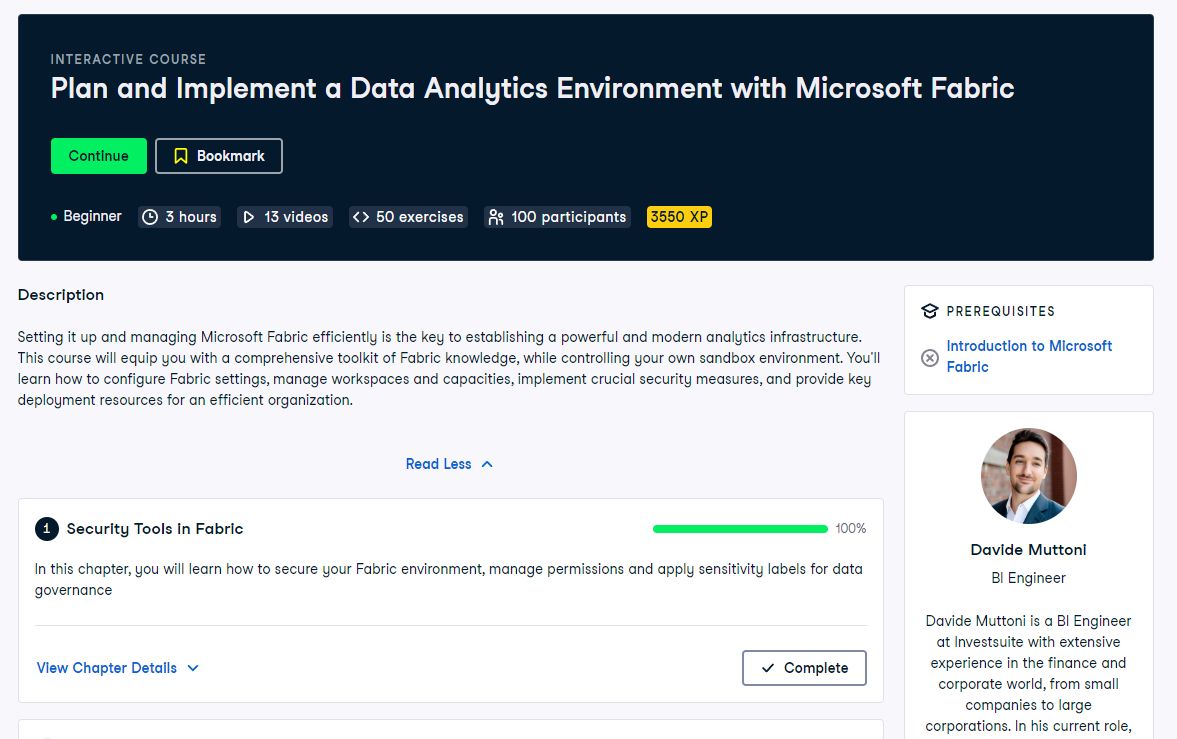I just published an online course! covering advanced Microsoft Fabric topics like security, deployment, admin settings, and version control!
Honestly, I never imagined I’d say, “I’m a teacher”… It feels pretty wild, but here I am!
This project kept me busy for months, and I’m really proud of how it turned out. Fabric is way more complex than Power BI. It’s a complete data platform with several services, and there’s not much in-depth content out there for those who want to learn about the technical side. With my experience in a large organization, where I learned about Power BI and Fabric firsthand, I was excited to share what I know.
I’m confident this course will help a lot of people, which is why I decided to partner with Datacamp.
Why Datacamp?
I learned to program through an online course, so I know just how powerful interactive platforms can be in changing lives. But with Microsoft Fabric, it’s not just about running simple code. You need a whole sandbox environment with permissions, settings, and data sources.
At first, I thought that would be impossible to replicate at scale, but Datacamp figured it out.
They give you a Fabric account to manage and build exercises directly within the sandbox. This hands-on approach sets Datacamp apart from other platforms. They also have sandboxes for other tools, like AWS.
On top of that, their library of courses is extensive (I even checked out some on AWS and dbt, and they’re great). The focus on interactivity, the supportive team, and the creative freedom they gave me to design my course made the experience really enjoyable.
The Outline
The course is broken into four chapters: Security, Configuration (Admin Portal), Version Control, and Deployment.
The hardest part was structuring it all. “Plan and Implement a Data Analytics Environment with Microsoft Fabric” isn’t exactly a catchy topic, so I spent a lot of time figuring out how to make it engaging. I spent the first month brainstorming lessons and exercises, then worked with my Datacamp contact to make sure everything made sense for the audience. The result was the “outline”, a document with a description for each item of the course, the list you see in the Datacamp portal.
Finding the right balance was tricky. Exercises that are too easy aren’t helpful, but ones that are too hard can be discouraging. I also had to make sure the material was practical and understandable, which was challenging given how technical Fabric can be.
Chapter by Chapter
Once the outline was in place, I moved on to creating the slides and exercises. Each chapter had to start with a compelling story. After all, the students are already committing to a very technical course, so I wanted to keep them hooked.
One day, I had an idea to swap the order of the chapters and make security the first topic. I imagined a scenario where you join a company called Fashionbric (a little play on fashion) and are thrown into a security nightmare. That’s how the course kicks off — with an urgent security issue that the student needs to solve.
tough day at work…
From there, the course takes the student through a series of challenges: fixing security flaws, optimizing deployment, and learning to use Fabric’s tools more effectively.
By the end, they’ll know how to secure Fabric, manage costs, use version control (even in Power BI!), and deploy safely using CI/CD pipelines.
How I Built the Course
Datacamp has a tool called Teach, which lets you create both slides and interactive exercises. It’s easy to use with features like automatic saving, git branches, and drag-and-drop for exercises. It’s kind of like a web-based PowerPoint where you can create your slides and lessons in Markdown.
Once the slides were ready, we recorded the voiceover and synced it with the slides. Surprisingly, it only took two days to finish that part.
The Good
- Creating this course was such a rewarding experience. It feels great knowing that it will help others.
- I built the course I wish I’d had when I first started learning about Fabric.
- My Datacamp counterpart was amazing, helping me choose the right exercises and ensuring everything was clear and engaging.
- The process was smooth, with weekly check-ins and a lot of support.
- We used Asana to stay organized, which worked really well.
The Bad
- The Fabric sandbox is limited. It doesn’t have admin settings, so I couldn’t demonstrate some parts of the second chapter.
- There were limitations on interactivity, especially with version control for Power BI and creating Fabric items, which require a Pro license.
- I had to get creative with some exercises to make them work within these limitations, but I understand why it’s not possible to replicate a real Fabric instance 100%.
- The Teach editor had a few bugs. It crashed a couple of times, and I spent more time than I’d like resizing and formatting images.
Conclusion
Overall, this was an amazing experience. It took a few months of hard work, but it was completely worth it. I am grateful to share my knowledge to the world, while learning in the process. It changed my perspective on Fabric, as I had to figure out how to make complex concepts easier to explain.
I’d definitely do it again.
Having any questions about the course? Feel free to reach out to me on LinkedIn or send me an email. I’d love to hear from you!